サッドパラドックス
03 . January
加了个分类[啄], 放自己瞎折腾的记录. 这字让人想到敲键盘的声音..嗯
开始用strokeit, 因为比opera多识别四个方位, 可以画字母, 于是把o的鼠标手势大刀阔斧砍了泰半
又s里设置了按下ctrl键时54手势, 于是小o里手势的辅助键也只能用ctrl了
可惜了按下右键滚动滚轮时cycle tab的功能了, s设ctrl+tab只能一顿一顿的, 嗯..表达不出来
不知道有没解决办法(用ahk?
不过s在o里用也有不方便, 比如Open link in background page | Go to end这个命令可以用一个GestureDown搞定, 可是s不认啊. 等会去弄那个左键拖拽代替好了
还有俺那一个超级的GestureDown, GestureUp, GestureDown, GestureUp手势, 哇咔咔..也不认orz, 最多等到超时, 但麻烦
前日才发现o可以按下shift单击tab标题关闭tab, 比自己改[Pagebar Item Popup Menu]和[Pagebar Inactive Item Popup Menu]方便太多, 不过还要上左手, 有时候真是一个手指也不想多动
就是跟双击关闭tab一样, 会先跳到那个tab再跳回来, 嗯..是否太吹毛求疵
今日来晒晒俺家小o的快捷键和以前的鼠标手势
收起来. 嗯..下次看看以前加在废柴兔的read more代码能不能搬过来
开始用strokeit, 因为比opera多识别四个方位, 可以画字母, 于是把o的鼠标手势大刀阔斧砍了泰半
又s里设置了按下ctrl键时54手势, 于是小o里手势的辅助键也只能用ctrl了
可惜了按下右键滚动滚轮时cycle tab的功能了, s设ctrl+tab只能一顿一顿的, 嗯..表达不出来
不知道有没解决办法(用ahk?
不过s在o里用也有不方便, 比如Open link in background page | Go to end这个命令可以用一个GestureDown搞定, 可是s不认啊. 等会去弄那个左键拖拽代替好了
还有俺那一个超级的GestureDown, GestureUp, GestureDown, GestureUp手势, 哇咔咔..也不认orz, 最多等到超时, 但麻烦
前日才发现o可以按下shift单击tab标题关闭tab, 比自己改[Pagebar Item Popup Menu]和[Pagebar Inactive Item Popup Menu]方便太多, 不过还要上左手, 有时候真是一个手指也不想多动
就是跟双击关闭tab一样, 会先跳到那个tab再跳回来, 嗯..是否太吹毛求疵
今日来晒晒俺家小o的快捷键和以前的鼠标手势
收起来. 嗯..下次看看以前加在废柴兔的read more代码能不能搬过来
---
先是手势:
还有一些js和widget的快捷键, 比如ctrl+shift+左键单击=查看背景图片(为啥o右键菜单没有..), f键Hit-a-Hint
还没有弄那个代理按钮和PAC, 暂时用z将就
最后是俺的当用js
先是手势:
热键:
- GestureLeft=Copy & Back | Rewind
- GestureRight="Forward | Fast forward, 0 | Go to page, "javascript:ezjsfastforward();""
- GestureLeft ctrl=Switch to previous page
- GestureRight ctrl=Switch to next page
- GestureLeft, GestureUp=copy
- GestureLeft, GestureDown="Copy to note "
- GestureRight, GestureUp=Copy & Paste and go background
- GestureRight, GestureDown=Add to bookmarks,1
- GestureLeft, GestureRight=Undo
- GestureRight, GestureLeft=New page
- GestureLeft, GestureRight, GestureLeft=Hide opera
- GestureRight, GestureLeft, GestureRight=Close window
- GestureUp=Open link in new page & Go to start
- GestureDown=Open link in background page | Go to end
- GestureUp ctrl=Hide opera
- GestureDown ctrl=Minimize window
- GestureUp, GestureDown=Stop | Reload
- GestureUp, GestureDown, GestureUp=Show preferences, 26
- GestureDown, GestureUp=Close page
- GestureDown, GestureUp, GestureDown=Disable proxy servers & show preferences & delay, 1 & show proxy servers & delay, 1 & focus next widget & check item & focus next widget & insert,"127.0.0.1" & focus next widget & insert,"8580" & focus next widget & check item & ok & delay,10 & cancel & delay,10 & Execute program, "e:\[soft]\ZYM\fg723p.exe" & delay, 10 & cancel
- GestureDown, GestureUp, GestureDown, GestureUp=Execute program, "cmd.exe", "/c taskkill /im fg723p.exe /f" & Disable proxy servers
- GestureUp, GestureLeft=Switch to previous page
- GestureUp, GestureRight=Switch to next page
- GestureDown, GestureLeft=Close page & Switch to previous page
- GestureDown, GestureRight=Close page & Switch to next page
- FlipBack=Rewind
- FlipForward="Fast forward, 0 | Go to page, "javascript:ezjsfastforward();""
小o自带的单键快捷键除了h都没去动, 像load all images的i就挺好, 就是左手去够有点费劲(...)
- c ctrl=Copy
- c alt=Copy to note
- v ctrl=Paste
- x ctrl=Cut
- x alt=Copy & Paste and go background
- z ctrl=Undo
- z ctrl shift=Redo
- y ctrl=Redo
- a ctrl=Select all
- Del=Delete
- Backspace=Backspace | Back | Rewind
- Backspace shift="Delete | Forward | Fast forward, 0 | Go to page, "javascript:ezjsfastforward();""
- Space=Fast forward, 0
- Left ctrl=Back | Rewind
- Right ctrl="Forward | Fast forward, 0 | Go to page, "javascript:ezjsfastforward();""
- Enter alt=Edit properties
- Enter ctrl=submit
- /=Wand
- d ctrl=Add to bookmarks, 1
- p ctrl=Print document
- s ctrl=Save document
- f ctrl=Go to page, "javascript:UltimateHighlight();"
- .=Find Inline, 1
- comma=Find Inline, 2
- g ctrl=Find next
- g ctrl shift=Find previous
- Esc=Stop | Deselect all | Leave fullscreen
- Esc shift=Hide Opera
- F1=Show preferences, 26
- F1 shift=Customize toolbars, -1
- F1 alt=Minimize page
- F2=Switch to previous page
- F3=Switch to next page
- F2 alt=Close page & Switch to previous page
- F3 alt=Close page & Switch to next page
- Tab ctrl=Cycle to next page
- Tab ctrl shift=Cycle to previous page
- F4 alt=Close window
- w ctrl=Close page, 1
- w ctrl shift=Close other
- t ctrl=New page, 1
- t alt=Reopen page
- `=Open blocked popup
- F4=Set alignment, "hotlist", 6 | Set alignment, "hotlist", 0
- m=Focus panel, "mail" | Hide panel, -1 | Set alignment, "hotlist", 0
- m ctrl="Manage, "mail""
- b=Focus panel, "bookmarks" | Hide panel, -1 | Set alignment, "hotlist", 0
- b ctrl="Manage, "bookmarks""
- h=Focus panel, "history" | Hide panel, -1 | Set alignment, "hotlist", 0
- h ctrl="Manage, "history""
- j=Focus panel, "transfers" | Hide panel, -1 | Set alignment, "hotlist", 0
- j ctrl="Manage, "transfers""
- n=Focus panel, "notes" | Hide panel, -1 | Set alignment, "hotlist", 0
- n ctrl="Manage, "notes""
- F5=Reload
- r ctrl=Reload
- r ctrl shift=Reload frame
- F6=Focus address field
- F6 alt=View address bar,0 | View address bar,6 & Delay,1 & Focus address field
- F9=Focus page
- F10 shift=Show context menu
- F11=Leave fullscreen | Enter Fullscreen
- F12="Show popup menu, "Quick Preferences Menu""
- "= ctrl"=Zoom in, 10
- - ctrl=Zoom out, 10
- 0 ctrl=Zoom to, 100
- b alt=Copy & Go to page, "b %c" & Switch to previous page
- d alt=Copy & Go to page, "d %c" & Switch to previous page
- s alt=Copy & Go to page, "s %c" & Switch to previous page
- u alt=Copy & Go to page, "u %c" & Switch to previous page
- v alt=Copy & Go to page, "v %c" & Switch to previous page
- w alt=Copy & Go to page, "w %c" & Switch to previous page
- y alt=Copy & Go to page, "y %c" & Switch to previous page
- z alt=Copy & Go to page, "z %c" & Switch to previous page
- t="Go to page, "javascript:{d=document;b=d.body;o=d.createElement('script');o.setAttribute('src','http://translate.google.com/translate_a/element.js?cb=googleTranslateElementInit');o.setAttribute('type','text/javascript');b.appendChild(o);v=b.insertBefore(d.createElement('div'),b.firstChild);v.id='google_translate_element';v.style.display='none';p=d.createElement('script');p.text='function googleTranslateElementInit(){new google.translate.TranslateElement({pageLanguage:'+'\'\''+'},\'google_translate_element\');}';p.setAttribute('type','text/javascript');b.appendChild(p);}void(0);",,,"Account Irc""
- c="Open URL in new page, "opera:cache""
- v="Open URL in new page, "opera:config""
- x=Manage modes & Focus next widget & Focus next widget & Focus next widget & Focus next widget & Focus next widget & Insert, "C:\Documents and Settings\Administrator\Application Data\Opera\Opera\styles\custom\night.css" & OK
- x shift=Manage modes & Focus next widget & Focus next widget & Focus next widget & Focus next widget & Focus next widget & Insert, "E:\[soft]\Opera\styles\user.css" & OK
- z=Disable proxy servers & show preferences & delay, 1 & show proxy servers & delay, 1 & focus next widget & check item & focus next widget & insert,"127.0.0.1" & focus next widget & insert,"8580" & focus next widget & check item & ok & delay,10 & cancel & delay,10 & Execute program, "e:\[soft]\ZYM\fg723p.exe" & delay, 10 & cancel
- z shift=Execute program, "cmd.exe", "/c taskkill /im fg723p.exe /f" & Disable proxy servers
- i alt=View document source
- i ctrl=Open Developer Tools Window | Close Developer Tools Window
还有一些js和widget的快捷键, 比如ctrl+shift+左键单击=查看背景图片(为啥o右键菜单没有..), f键Hit-a-Hint
还没有弄那个代理按钮和PAC, 暂时用z将就
最后是俺的当用js
以上
- A-handwriting.js
- allowFullScreenYK.js
- background_img.js
- c_urldecode.js
- downloadhelper.js
- getMouseClick.js
- keyboard.js
- noclicktoactivate.js
- ODBExt.js
- page-prefetcher.js
- picViewer.js
- Translator.js
- verycd_dl.js
- YoukuAntiADs.js
- youkuSS.js
PR
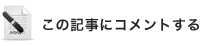
カレンダー
ブログ内検索
プロフィール
Author:enn
穴居生物
溺於聲耽於色
鈴本命
主戰場
APH:丁典/法西/法貞/愛立/蘭+丁
DRRR:赤四/湯+靜//成田最高
直戳萌點&アコガレ
えすとえむ(est em)
gunblue/和
idea/世菜りん
一億/やまと
強強/相愛相殺/下剋上
銀髮控/御姐控
JAY/EASON/YUI
NIK&JAY/RADWIMPS/KREVA
FUNKY MONKEY BABYS
穴居生物
溺於聲耽於色
鈴本命
主戰場
APH:丁典/法西/法貞/愛立/蘭+丁
DRRR:赤四/湯+靜//成田最高
直戳萌點&アコガレ
えすとえむ(est em)
gunblue/和
idea/世菜りん
一億/やまと
強強/相愛相殺/下剋上
銀髮控/御姐控
JAY/EASON/YUI
NIK&JAY/RADWIMPS/KREVA
FUNKY MONKEY BABYS
只今進行中
[A]
㊐ ダイヤのA
ハイキュー!!
㊊ 一週間フレンズ。
㊋ 弱虫ペダル
㊌ ハンター×ハンター
㊍ 監督不行届
㊎ ピンポン
悪魔のリドル
㊏ 蟲師 続章
[C]
大きく振りかぶって
ちはやふる
聖☆おにいさん
[R]
㊎ ㈲チェリーベル
㊏ スウィート・イグニッション
[V]
㊍ 超人タイツ ジャイアント
㊐ ダイヤのA
ハイキュー!!
㊊ 一週間フレンズ。
㊋ 弱虫ペダル
㊌ ハンター×ハンター
㊍ 監督不行届
㊎ ピンポン
悪魔のリドル
㊏ 蟲師 続章
[C]
大きく振りかぶって
ちはやふる
聖☆おにいさん
[R]
㊎ ㈲チェリーベル
㊏ スウィート・イグニッション
[V]
㊍ 超人タイツ ジャイアント
最新記事
アーカイブ
リンク
カウンター

